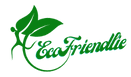Cyber Hygiene 101: Your Roadmap to a Safe Digital Life
Technology has almost touched every aspect of life, but the dangers that come with it have ignited a new desire to understand cyber hygiene. Just like physical health wellness, practicing physical hygiene guards and maintains one’s digital life securely and safely. In this article, I’ll share what this brand-new concept of cyber hygiene is all about, why it matters, and actionable steps you can take to improve your online safety and prevent the threats lurking in this ever-changing cyber landscape.
What is Cyber Hygiene?
Cyber hygiene comprises all those practices and proactive measures put in place to help safeguard your devices and networks against various forms of cyber threats. These practices can serve as a system of defense against online dangers, including data breaches, identity theft, and malware infections.
The Role of Cyber Hygiene:
Escalation in Threat Landscape:
With our growing dependence on digital means, the risks associated with cybercrime have multiplied. Whether it’s a sophisticated phishing scheme or a complicated ransomware attack, vigilance is paramount. Cyber hygiene acts as an essential first line of defense in these regards.
Data Protection and Privacy:
Poor cyber hygiene exposes private information, financial details, and other sensitive data to unknown entities, violating confidentiality and trust.
Financial Security:
Cyber attacks can have devastating impacts on finances. However, when institutions provide robust cyber hygiene practices, it is possible to limit the risks and potentially avoid serious recovery costs associated with data breaches or other cyber incidents.
Preserving Reputation:
For any organization, reputation is of utmost importance. A data breach can severely dent the trust that customers hold in your brand. Effective cyber hygiene practices protect sensitive client information and preserve your organization’s reputation.

Cyber Hygiene Practices Most Needed:
Regular Software Updates:
One of the simplest yet most effective preventive measures against cyber attacks is keeping operating systems, applications, and software updated. Software updates usually contain security patches intended to fill vulnerabilities, reducing the chances for cybercriminals to exploit them.
Password Management:
Strong passwords are your best defense against unwanted access. Create complex passwords that include uppercase and lowercase letters, numbers, and special characters. Avoid using the same password for more than one account. Consider using a password manager to safely store and generate unique, one-time passwords when needed.
Activate Two-Factor Authentication (2FA):
Two-factor authentication is a procedure that requires users to provide two forms of identification to access an account. This adds a security layer, making it virtually impossible for others to penetrate the account, even if the password has been compromised.
Be Cautious of Phishing:
Phishing is one of the top methods cyber criminals use to obtain sensitive information. Educate yourself and your team on common signs of phishing, including suspicious links in emails and unexpected attachments.
Secure Your Wi-Fi Network:
If your Wi-Fi network connects you to your devices and data, then securing it is essential for your safety. Change the default passwords on routers and use strong encryption methods, like WPA3. Avoid conducting sensitive transactions over public Wi-Fi networks, as they can be targets for advanced cyber threats.
Regular Data Backups:
Establishing a routine for data backups enables you to retrieve valuable information during ransomware attacks or data loss incidents. Use a combination of external hard drives and cloud-based storage to create a comprehensive backup strategy that protects your data from various attacks.
Invest in Reliable Security Software:
Install reputable antivirus and anti-malware software on your systems. Regular scans will help detect and eliminate threats before they cause maximum destruction. Ensure your security software is always up to date.
Educate and Empower the Team:
Cyber hygiene is everybody’s responsibility. Regular training can enhance cybersecurity awareness among employees regarding risks and best practices. A culture of cyber-savviness will significantly reduce human error and the risks associated with breaches.
Monitor Financial Accounts:
Regularly check your bank and credit card statements for unusual transactions. Set up alerts for suspicious activity to respond promptly to potential fraud.
Keep Updating Yourself:
Cybersecurity is a dynamic field that evolves rapidly. Stay informed about current attacks, trends, and best practices by following reputable news sources and cybersecurity blogs. Continuous learning will better equip you to tackle new challenges.
Conclusion:
Good cyber hygiene is an absolute necessity in the rapidly increasing interconnectivity of today’s world. By implementing these practical and straightforward measures, you can strengthen your security, shield sensitive information, and engage in online activities with confidence, knowing you’ve taken the necessary precautions. After all, in cybersecurity, the best defense lies in being proactive. Start adopting these practices today and safeguard your digital future while creating a safer Internet environment for yourself and those around you.
FAQs:
1. Why is cyber hygiene important to an individual and organization?
Ans: Cyber hygiene is very important to an individual and to an organization because it makes them act responsibly while coexisting with online threats. Cyber hygiene is critically important because it protects the sensitive information from all the nasty things of cyber, reduces the possibility of data breaches, and limits the probable financial loss that would be incurred due to such cyber attacks.
2. How to protect my security with my passwords?
Ans: Use combinations of uppercase and lowercase letters, numbers, and special characters to create good, safe passwords. Do not use any type of personally identifiable information or common word. It may be useful to consider using a password manager to create and store complex passwords for each account you need.
3. What are some typical phishing attack signals I should look out for?
Ans: Other typical phishing indications include general greetings, misspelled words, and grammatical errors, dubious-looking links, and asking for your information. If at some moment you receive an email asking you to share some confidential information, and after providing it you realize no one ever wrote to you the mail, then make sure you check whom it is from before sending a reply or going ahead to click on any link in the email.
4. How often to update my software and my operating systems?
Ans: You must check for updates at least once per month or you can enable automatic update if your device provides this function. Regular intervals of updates would help patch vulnerabilities that cyber thieves might exploit.
5. What is two-factor authentication, and how does it make security better?
Ans: This is known as two-factor authentication; something you know and something you have, so even if an unauthorized user has your password, they will be much harder to get into an account. Often this will be a password and something else, like your smartphone.
6. What are Best Practice for Data Backup?
Ans: Regularity, at least weekly interval. You must make redundancy – both external hard drives and cloud storage. Test your backups regularly so that you know for sure your data will be available when you need it.
7. How do I teach my team cyber hygiene?
Ans: Coordinating and complementing the above, regular sessions on cyber-risks and best practices. Useful material to be spread through workshops and free discussions that create a movement about potential threats and how to mitigate them. Education only becomes effective if it creates a cyber culture.