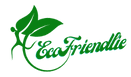Defending Your Business: A Fresh Approach to Ransomware Mitigation
1. Reinforce Your Backup Plan:
A reliable and comprehensive backup solution is key to ransomware defense. Ensure your data is backed up regularly, but most importantly, store these backups in a secure, isolated environment to keep them out of the reach of cybercriminals.
Quick Win: Follow the 3-2-1 rule—keep three copies of your data, on two different types of media, with one stored off-site. Cloud-based backups can be especially useful for real-time data replication and quick recovery.
2. Boost Employee Awareness:
Human error remains one of the biggest entry points for ransomware. Phishing emails or social engineering tactics often target employees, tricking them into clicking harmful links or downloading malicious attachments. Regular and comprehensive training programs are crucial to turning your team into a strong line of defense.
Quick Win: Schedule frequent cybersecurity training sessions and run mock phishing tests to gauge and improve employee reactions to potential threats.
3. Adopt Advanced Endpoint Security:
Standard antivirus software is no longer enough to stop sophisticated ransomware attacks. Advanced endpoint protection solutions, powered by AI and machine learning, can detect and halt ransomware before it infiltrates your systems.
Quick Win: Enhance security with next-gen firewalls that provide deep packet inspection, stopping ransomware in its tracks before it can wreak havoc on your network.
4. Segment Your Network:
To limit the spread of ransomware within your infrastructure, network segmentation is essential. By isolating various sections of your network, you can contain an attack to one segment, preventing it from compromising your entire system.
Quick Win: Implement role-based access control (RBAC), granting specific permissions only to those who need them, minimizing unnecessary access to sensitive data.
5. Keep Software Updated:
Unpatched software is one of the most common ways ransomware infiltrates systems. Regularly updating your software, hardware, and operating systems ensures vulnerabilities are closed before they can be exploited.
Quick Win: Automate your patching and updating processes to avoid missing critical updates that could leave you vulnerable.

6. Leverage Threat Intelligence:
Being aware of current and emerging cyber threats is critical to effective ransomware prevention. Threat intelligence services provide real-time updates on the latest attack methods, helping you stay one step ahead of cybercriminals.
Quick Win: Use this intelligence to build and adjust your incident response plan, ensuring you’re prepared for the latest attack techniques.
7. Develop a Ransomware Response Plan:
The key to minimizing ransomware damage is having a well-crafted response plan. Your plan should detail specific steps to take once an attack is detected, including isolating infected systems, notifying key stakeholders, and recovering data from backups.
Quick Win: Test and revise your ransomware response plan regularly to ensure it remains up to date and effective against new threats.
8. Strengthen Authentication with MFA:
Simple passwords are often the weak link that allows ransomware to infiltrate your systems. Multi-factor authentication (MFA) provides an additional layer of protection by requiring a second form of verification.
Quick Win: Use MFA not just for login systems, but also for accessing sensitive network areas and databases.
Final Thoughts:
Tackling ransomware requires a holistic approach, blending technology, employee vigilance, and strategic planning. By implementing these cutting-edge mitigation techniques, you can significantly reduce the risk and severity of an attack. Remember, cybersecurity is an ongoing battle, and staying ahead of the threat curve is crucial to maintaining the integrity of your business.
FAQs:
1. What exactly is ransomware, and how does it impact my system?
Ransomware is a type of malware designed to block access to your files or systems until a ransom is paid. It works by encrypting data, making it impossible for users to access their information without the decryption key—usually given only after the ransom is fulfilled, though paying doesn’t guarantee recovery.
2. How can I protect my business from a ransomware attack?
To shield your business from ransomware:
- Regularly back up your data to secure, offline storage.
- Educate employees on how to spot phishing attempts.
- Use advanced security solutions, including endpoint protection and firewalls.
- Keep all software and hardware updated to close potential vulnerabilities.
- Limit access to sensitive areas of your network through segmentation.
3. What steps should I take if my business gets hit by ransomware?
If ransomware strikes:
- Immediately isolate affected systems from your network to prevent further spread.
- Notify your IT team or a cybersecurity expert for containment and damage assessment.
- Begin restoring from clean, secure backups, and follow your incident response plan, which should also include notifying stakeholders and possibly law enforcement.
4. Is it ever a good idea to pay the ransom?
Paying the ransom is not advisable. There’s no assurance you’ll regain access to your data, and it could make you a repeat target. Focus on recovering from backups and seek help from cybersecurity professionals to explore other options.
5. What are the most common ways ransomware gets into systems?
Ransomware commonly infiltrates through:
- Phishing emails, tricking users into clicking malicious links or downloading infected attachments.
- Exploited vulnerabilities in outdated or unpatched software.
- Weak remote access points such as poorly secured remote desktop protocols (RDP).
- Insecure or reused passwords that attackers can easily crack.
6. What measures can I take to bolster my ransomware defenses?
You can improve your defenses by:
- Encrypting sensitive data to protect it from unauthorized access.
- Providing ongoing cybersecurity training for employees.
- Deploying advanced endpoint protection and threat detection systems.
- Staying updated on the latest cyber threats through threat intelligence services.
7. Why are backups important in defending against ransomware?
Backups are a crucial part of ransomware defense. By keeping frequent and isolated backups of your data, you can recover systems without having to pay a ransom. The key is ensuring these backups are disconnected from your main network to protect them from becoming compromised.
8. How frequently should I update my software to avoid vulnerabilities?
It’s best to set up automated updates for your systems to ensure all security patches are applied promptly. Regular updates close gaps that attackers could use to exploit your systems, making it harder for ransomware to gain entry.
9. How is ransomware different from other types of malware?
Ransomware specifically focuses on denying access to your data through encryption, unlike other malware types, such as spyware (which steals information) or viruses (which may corrupt or destroy data). Ransomware also uniquely demands a financial ransom in exchange for a potential decryption key.
10. Are small businesses at risk of ransomware attacks?
Yes, small businesses are frequent targets for ransomware attacks. Cybercriminals often see them as easier marks due to smaller budgets for cybersecurity measures. However, implementing fundamental ransomware defenses can significantly lower the chances of an attack.
11. What is network segmentation, and how does it help against ransomware?
Network segmentation involves dividing your network into separate zones, each with restricted access. This limits how far ransomware can spread if it infects one part of your system, keeping other sections of the network safe from the attack.
12. Can cloud systems be affected by ransomware?
Yes, cloud environments can be impacted by ransomware if they are not properly secured. However, reputable cloud providers offer strong security measures, including regular backups and encryption, which can help mitigate the risk. It’s important to secure access points and employ multi-factor authentication to protect your cloud-based assets.
13. Is traditional antivirus enough to combat ransomware?
Basic antivirus software alone is typically insufficient to protect against sophisticated ransomware attacks. A layered approach combining antivirus tools, advanced firewalls, and endpoint protection platforms is more effective in defending against modern threats.
14. How does multi-factor authentication (MFA) help in preventing ransomware?
MFA adds an extra layer of security by requiring users to verify their identity through multiple forms of authentication, such as a password plus a verification code or biometric data. This greatly reduces the chances of attackers gaining unauthorized access, even if passwords are compromised.
15. What are some early warning signs of a ransomware attack?
Common signs include:
- Unexpectedly slow system performance or unusual file access errors.
- Pop-up ransom messages or altered file extensions.
- Unexplained changes to system settings or user permissions.
- Locked files or being unable to access certain data. When these symptoms appear, disconnect from the network and contact cybersecurity professionals immediately to assess the situation.